Things
To use the platform YoupiLab IoT it is necessary to add thing. The latter exchange data with the platform via the API set up.
Adding things
- Log in to your
Dashboard - In the right navigation bar, click
Thingsas in the picture next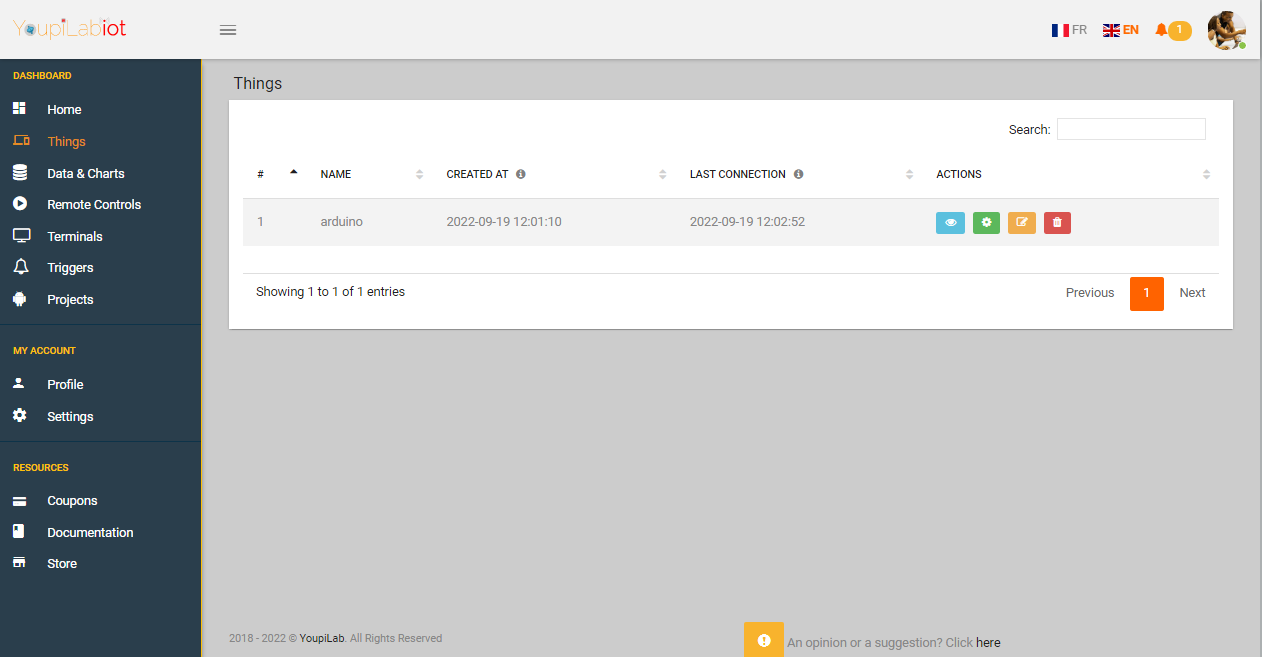
- In the upper left corner, click the button
New thing - Now the sensitive information of a thing is displayed only when you decide to display the details of the thing.
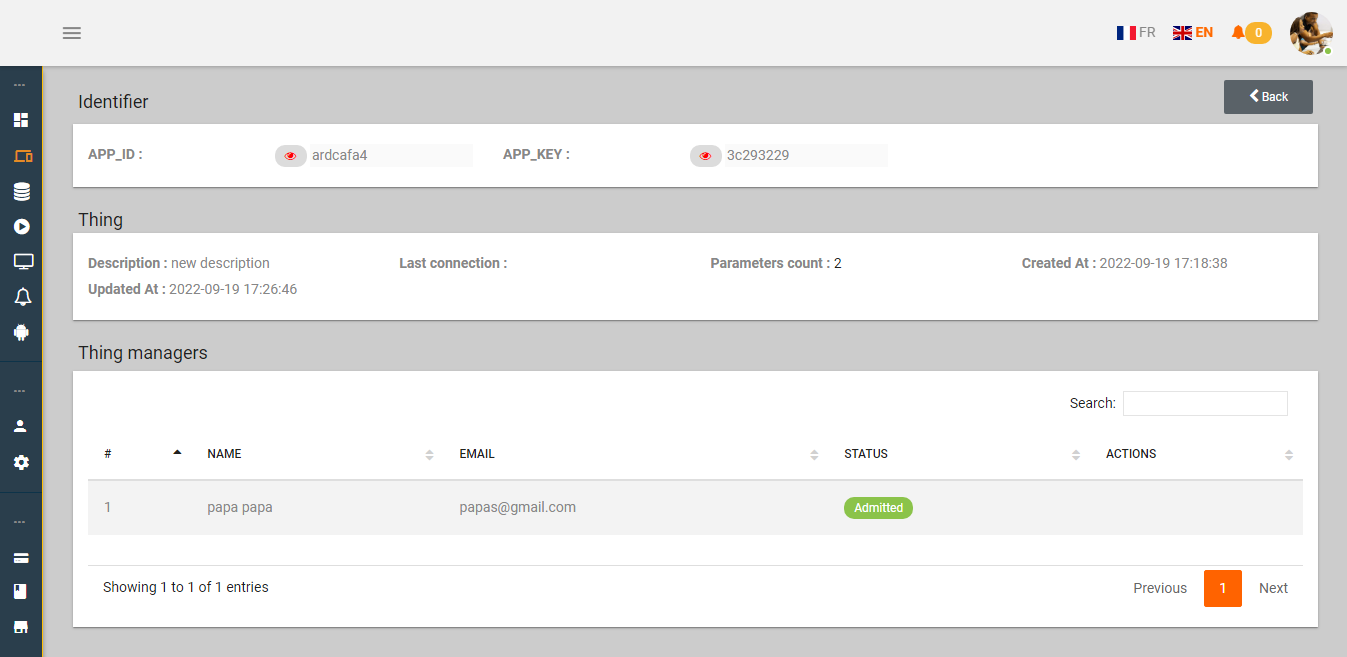
- You must fill in the fields to create the thing:
Name: Name of your thingDescription: A description of your thingAPP_ID: A ID of your thingAPP_KEY: A KEY of your thing
- You will see in the list the new thing created
Adding settings
You can press the various buttons on the thing line to create settings, view data, and perform other actions. To add parameters
- On the line of your thing click on the params button

- On the new page, click the button
Add a parameterbeing in the top right corner - Enter
Name: the name of your parameter (in lowercase). Prefer short names.Eg: weightUnity: the unit of the parameter (at will).Eg: kgType: The type of the parameter (in a choice list).Eg: String
After this step, consult the API documentation to connect your physical thing at the platform.
You can on the line of your thing click on the data button (disk stack):  to see the data
sent from the system to the platform.
to see the data
sent from the system to the platform.